Here is some hints using Real Alternative, after the program installed, the file extension will point only to Media Player Classic (the program itself), if you want to playback on your Windows Media Player, please do the following.
Launch My Computer > Tools > File Options, then you will see a dialog (the left handside picture below), find "RMVB" or Real Player related files, then click [CHANGE], select Windows Media Player, if you dont, the Windows Classic (Real Alternative program will be launched. Click OK then you are done. 
if your Windows Media Player doesn't recognise the RM/RMVB files, please do the following.
Launch Windows Media Player, then click File > Open > Get the file you want but please select Real Media files.
Then Windows Media Player will show the dialogs to warn you (the Right handside picture below), just click "Don't ask me again for this extension" then "YES" to continoue then you are done.
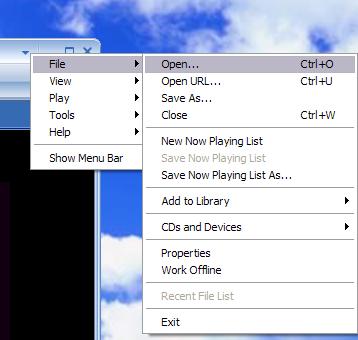 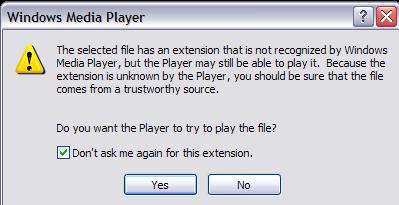
|